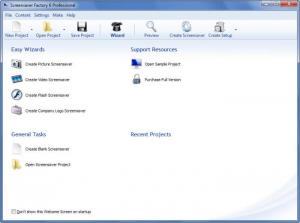Screensaver Factory
7.3
Size: 35.5 MB
Downloads: 5381
Platform: Windows All
Screensavers can prove to be an efficient means of promoting your business. If you want to do so, if you want to come up with good looking screensavers and you don’t want to spend a lot of time on the process, you’re well advised to get Screensaver Factory, a tool purpose built by Blumentals Solutions to create commercial screensavers. If you want to come up with a personal screensaver instead, get another application from the same developer – Screensaver Wonder.
There are several Screensaver Factory editions to choose from: Standard (good choice if you’re on a budget), Professional (offers extras for branding and selling screensavers), and Enterprise (the top of the line edition meant for sophisticated projects). The setup wizard that helps you install the Screensaver Factory trial on your PC allows you to choose the edition you want. You can install the application on Windows XP, Vista, 7, or 8. The screensavers created with the application are compatible with Windows 2000, 2003, 2008, XP, Vista, 7, and 8.
When you launch Screensaver Factory you will be presented with a Welcome Screen that features links to the wizards you can use to create screensavers (picture, video, Flash, or company logo screensavers) and a handy link to open a sample project (there are several to choose from).
The Screensaver Factory interface is quite easy to use. On the left hand side you have a panel with buttons for accessing the media you selected for the screensaver and playing with various settings for the screensaver. At the top there’s a traditional File Menu and a toolbar with nice big buttons for various functions the application can perform.
As mentioned above, there are wizards for creating picture, video, Flash, or company logo wizards. These make it quite easy to create a custom screensaver – in just a few clicks you will be done.
If you want to fine tune the screensaver, then you must know that there are numerous options to play with: pick the media and music you want to use, customize the background, add visual items, include ReadMe text, pick which transition effects to use, open a specific URL when the screensaver exits, and more.
Extensively customize and easily create any screensaver you want with the powerful yet user friendly application Screensaver Factory.
Pros
There are several Screensaver Factory editions to choose from. Installing Screensaver Factory is a simple matter. The interface is user friendly. There are wizards to help you create screensavers. There are numerous customization options to choose from.
Cons
The trial puts a watermark on the output.
Screensaver Factory
7.3
Download
Screensaver Factory Awards

Screensaver Factory Editor’s Review Rating
Screensaver Factory has been reviewed by George Norman on 15 May 2013. Based on the user interface, features and complexity, Findmysoft has rated Screensaver Factory 5 out of 5 stars, naming it Essential